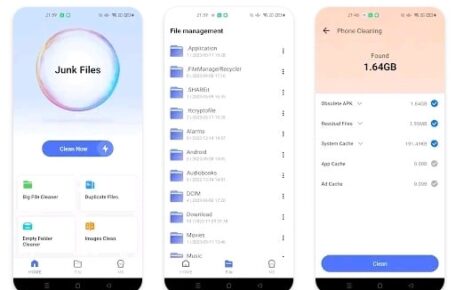How to make app icons into rolling icons
friends are you feeling bored with normal mobile icons and interface of daily routine pattern of apps in phone then i give a suggestion for that we can change our entire looking of mobile home interface in to crazy a way that others will shocked after seeing this type of rolling screen on your smartphone How to make app icons into rolling icons.
How to make app icons into rolling icons :
- this rolling icons screen completely appears like a funny way while shaking our device here and their.
- its literally a crazy funny game to roll icons on screen it make more time pass in free time guys.
- while feeling bore and tired with some work then simply open your mobile and shake it right, left and up down to play the game with app icons.
- you might think that app consumes so much battery to roll icons, no guys its just takes very less battery when compared to default launcher.
- instead of icons place we could add the photos and emojis, many other additionally to have fun and relax some time.
- basically this app is for crazy people who ever do mobiles in unique way and make their mobile in different way with others.
- in down side i have provided the entire details and other things that we need to do apply rolling icons on our device.
- rolling with gesture the app icon and photo icon rolling width gesture and gravity, collision and sparks, very cool!! rolling in launcher.
- When you set it as the live wallpaper, you can rock and roll the launcher!!! what awesome it is.
Basic info of application :
- MandgFunny is the creator of this stress relaxing application software.
- firstly it was released on playstore at the date of May 1, 2018.
- on Oct 31, 2024 they upgraded and fixed some errors and bugs too.
- 10 million downloads having on this application most people like very much furtherly it has 4.1 ratings.
- 83.5K reviews which users explained about their experience with app.
- it has the size of just 11 Mb so with out taking high storage and data only it can downloads fastly.
lets begin downloading of application :
- firstly we should enter in to google playstore in all android devices it might having commonly in any mobile.
- when opening it we should touch and open the search tool bar.
- in that type ROLLING ICONS – APP AND PHOTO name and press the enter button once guys.
- then in top only we could see the app and have a look on above details and touch install button later.
- simply wait for some time untill it downloads and touch the open button when it comes after installation.
CHECK OUR MORE ARTICLES FROM HERE :
How to increase speed of any android mobile
set iphone launcher in android device
How to change mobile launcher in any device
How to make free calls without recharging mobile
Clean junk and virus from any android mobile
Rolling app icons set up process :
- the three different categories were shown at main page of app screen such as App icon, Photo icon, Emoji icon.
- lets talk how the first feature works lets open it now.
- then automatically all the apps were ticked with right mark except the new installed apps which are going to roll on home.
- to see the view of rolling icons just come back from app then you’ll see the app icons which are now ticked.
- now we can scroll them hit the icons to up wards and also shake them in various ways but at last all the icons will stored at one place in bottom.
- they will gathered all around at bottom with them you can play like game.
Final conclusion of rolling icons application :
- additionally we can set out favorite icons as photo on home screen with our memorial pictures.
- this pictures also scroll same as like our rolling icons.
- coming to last feature emoji icon we can set the laughing or sad and angry emojis in a home screen with it can enjoy playing with it.
- from settings we might increase the icon size from small, middle, and large.
- remove the old default launcher and make this rolling icons as permanent launcher with settings option.
- in advance we can roll the wallpaper also while rolling the icons time.
- wait here for 30 second and less to get the click here button.
- from it we could download the app directly through link.
- just scroll the article here and their to finish the seconds fastly.
- finally this is todays article guys, lets meet in other new one with interesting topic and also dont forget to comment below in this article.
- so that we bring those types of content infront of you bye…
DOWNLOAD THIS APPLICATION FROM HERE
[su_button id=”download” url=”https://play.google.com/store/apps/details?id=com.mandg.funny.rollingicon&hl=en” target=”blank” style=”ghost” background=”#f51a37″ color=”#000000″ size=”7″]Click here[/su_button]