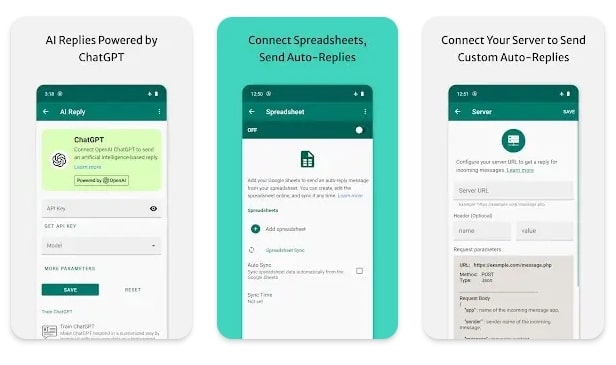How to auto reply in whatsapp without reading it
Friends casually we do chatting in whatsapp with loved persons, and with friends and family members, other work purpose etc.. but when ever we can’t able to reply to those in busy time they feel very bad and they cant show the more interest on you because they thought you ignoring them without replying their messages so particularly in this we loss of our good friends and trust from loved persons and all, to resolve this issue i tell the amazing solution to over come this reply back problem with small trick How to auto reply in whatsapp without reading it.
How to auto reply in whatsapp without reading it :
- many people will expect the reply very fastly from us while chatting.
- obviously in that place we will assume the same thing from other side guys.
- but when some one is not replying to your whatsapp message very quickly they feel nervous and guilt on mind.
- actually we will also feel the same when it happen to us by others.
- coming to main point with this super trick we could auto answer to anybody in whatsapp with simple trick.
- commonly while starting the conversation between they tell hi or hello this messages usually also you might know their questions if you’re very close to them fastly you could grasp the wanted auto replies too.
we need any application requirement :
- in regular whatsapp this updated feature will presently not appear but in future the whatsApp team might bring this too.
- currently we should take the help of one application which is right now takes place in playstore guys.
- from Bringars apps software management its been developed on march 27 at 2019 year only.
- our mobile should have the minimum of five version of android to the application.
- 10 Million plus people downloaded it and using this automatic replying system for on whatsapp chatting.
- without late i will tell you name in application for that go to playstore and touch the search box which shows in middle of screen.
- keyboard opens in next page in that exactly type What Auto – Auto Reply and find it with enter button.
- at first top most place only we can find the app logo with A icon along with green color whatsapp like look guys.
- in some down side of app title and details we observe the install button which colored with blue.
- at lastly press on it and stay on beyond app page till downloading completes.
installation later give this permission :
- we found the four features on entering to page which are menu, home, contacts and statistics etc..
- particularly we dont appear any permissions while coming to app.
- but defienetly we should accept the permits even though on carrying on in to application friends.
- at that situation i will tell when where requirements will provided.
CHECK OUR MORE ARTICLES FROM HERE :
how to save whatsapp status in mobile gallery
Best App locker for any android mobile
how to use application :
- with menu feature we can find the main key features that we are going to use on application for freely.
- create a custom reply by own char bot customizing incoming and reply.
- basically all the examples were having in menu category friends.
- to run app you should move on with home feature and Must turn on auto reply option then only it works.
- you’ll see the auto reply texts in below screen for suppose iam busy, text later, iam in driving , sleeping call me after, etc..
- not only that whatever we need to reply at that particular chat text in auto reply option and save it.
- choose the contacts to every one same reply or list, except my contacts, except phone numbers, or groups etc..
- just select the contacts which commonly have to auto reply when your in busy mode it texts automatic to others questions.
auto reply app Conclusion :
- eventually we might auto reply not only for whatsapp users chat guys, we have this feature to reply in many apps like facebook, instagram telegram, twitter and all chatting applications will support this auto reply.
- just you have to select the contacts and with their common replying answers.
- this trick may save you a lot with out disappointing others on reply in chat.
- in addition you have group discussion auto reply option also , with it connect with other even though your in offline.
- from three lines dot you can move to settings, in that customize every automatic schedule time and Bluetooth mode on automatically.
- for example if your friend birthday at tomorrow so maximum we try to wish him firstly at 12 am but it cant happens sometimes due to sleeping.
- but if set the auto messages schedule setting in app you can exactly wish friend at assuming time.
- then they feel impressed for waiting till twelve Am for without sleep.
DOWNLOAD THIS APPLICATION FROM HERE
[su_button id=”download” url=”https://play.google.com/store/apps/details?id=com.guibais.whatsauto&hl=en” target=”blank” style=”ghost” background=”#f51a37″ color=”#000000″ size=”7″]Click here[/su_button]