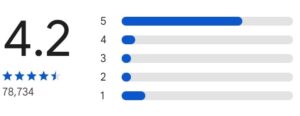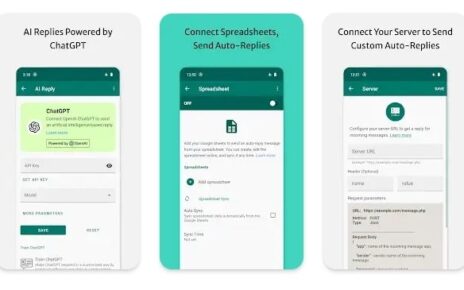How to increase camera quality with simple trick
Friends casually our phone camera quality depends up on our settings which made in through it we could increase are decrease our picture quality but so many of people dont know about that settings but i will show you everything we need to do on app How to increase camera quality with simple trick.
How to increase camera quality with simple trick :
- maximum phones haves the settings by defaultly to increase the image quality and other else secret tricks in it only.
- but who have the old version of mobiles they might not see the settings which shown in new smartphones.
- for those members i have an solution too with it you can easily capture the wonderful images.
- basically we should get the app those who dont have settings in their smartphones guys.
- to check those tricks having presently on your device or not, then go to your camera in phone and at top right corner.
- you’ll find the three lines options presently my device has this appearance but in your phones three dots or settings icon might be have.
- then in that interface you’ll find the picture quality increase setting, go head with and set it as high quality friends.
which application is wanted to increase camera quality :
- we could go head with mobile playstore, and in that we should get the DSLR CAMERA BLUR EFFECTS application.
- in addition you’ll see the app by typing the FABBY name also.
- note this before going to install app check this specifications that app contains or not because you might have many chances to download wrong software.
- thats why see this once either it is developed from photo cool apps.
- its has 4.2 star ratings and 5 Million downloads will have at this app.
- people who ever loved the app features and effects were commented about the functioning of app, its being a 80 thousand plus reviews might having.
- overally checking after this simple option you could carry on with install button friends.
do this later downloading application :
- it takes not very much of time for installing in our mobile.
- press the open button and continue in to application you observe a lady with yellow color dress on main screen.
- at left side of her you’ll find the camera option friends do touch on it and accept the photo and record video permit.
- give the allowance to capture files and media, photos etc permission.
- from the main option all our camera settings will by defaultly settled up.
- confirmly accept the app wanted permission so that it works very properly in your device thats why iam telling repeatedly.
CHECK OUR MORE ARTICLES FROM HERE :
set incoming caller screen in any mobile
How to auto reply in whatsapp without reading it
how to save whatsapp status in mobile gallery
Best App locker for any android mobile
using method of application :
- from now onwards you camera quality will compulsorily increases.
- easily use the app tools and blur the background same as like camera.
- SO the blur effects such as radiant blur, point blur, background blur, public and objects blur all the settings were provided with in app.
- to see the captured photos from app your creation feature will stored all the photos here only.
- through it you might choose out any of the camera’s effective options and simply apply when capturing pictures.
- those who normal camera with less megapixel front or rear camera holders can use this app and increase the photo and camera quality from now onwards.
- get the app right now from end of article with in seconds of waiting you ‘ll find the click here button through it application will downloaded.
awesome features in app like DSLR :
- every effect is enabled in app and they are absolutely free to use.
- create the background screen amazing ly even though in live it not appear.
- you might blur the people objects and which unwanted on taking photos.
- this app features all will currently mainly having in only dslr camera and very cost mobiles only.
- but we get it easily this effects through app and increase the megapixel’s of camera by using tools.
- DSLR Camera Blur Effects also provides multiple blur Style like Motion Blur
Gaussian Blur, Line Blur, Box Blur, Pixel Blur. - so this all about application working, now your time to use this excellent marvelous features on your devices.
- i provided the link to get the app in end of the article from their you might install it.
- share this article with your friends so that they could also change the camera quality of their phones.
- they will surely appreciate yours suggestion about this app sharing.
- This types of tricks will daily comes on this channel so dont miss them just follow and encourage us guys.
DOWNLOAD THIS APPLICATION FROM HERE
[su_button id=”download” url=”https://play.google.com/store/apps/details?id=com.coolapps.dslrcamera&hl=en” target=”blank” style=”ghost” background=”#f51a37″ color=”#000000″ size=”7″]Click here[/su_button]