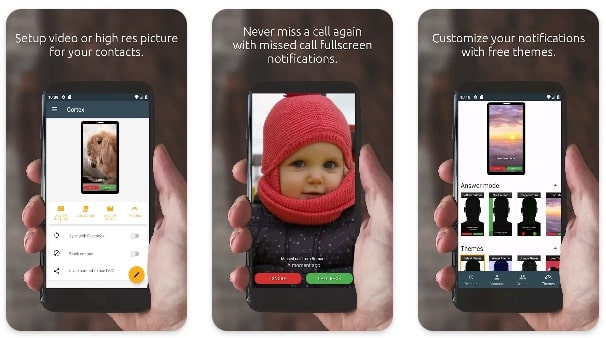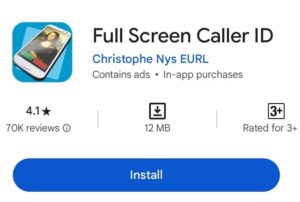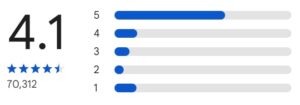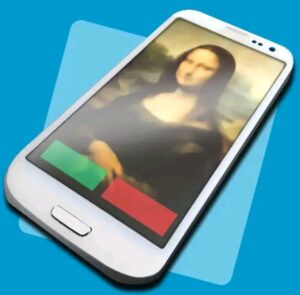How to set incoming caller screen in any mobile
So guys how are you all i hope every one is fine on this article iam going to reveal the unknown and secret trick to you that nobody of your friends, buddies no one knows at all through this feature we would set the image on our phone caller screen it appears very crazy while mobile gets calls we’ll seen the amazing and interesting screen which changes the entire look of our mobile appearance How to set incoming caller screen in any mobile.
How to set incoming caller screen in any mobile :
- usually in some upgraded devices this feature will defaultly given as a settings in caller settings.
- when coming to old version that around 1 year and two years back smartphones doesn’t have it and additionally many other settings also.
- taking mobile into outside while in busy we usually not increase the brightness then when calls coming we cant able to see the contact name and as well whos number is that.
- at that we cant able to increase level of brightness due to the heavy sun rise and with other reason.
- but if you could set out the image for contacts even your in under low and sun rising place easily you can check the calls whos contacting and incoming calls who were calling.
- probably those smartphone not having this awesome screen changing setting you should defienetly have to download of application which in below.
which application is required :
- so currently wanted app is having in playstore from the year of 2010 june 25 th date but practically so many of us dont know.
- thats not a problem you can now try on phone from right now, and i wanna share that app runs only on android version over 7.0 smartphones.
- check this thing immediately through your settings, and you’ll find this version in about phone section guys.
- i assume that most of our mobile are updated from seven obviously.
- Christophe Nys EURL offered this app in to playstore at many years back only.
- to run the app smoothly and neatly we should give the space to this in our storage and in ram management just around 11 Mb.
- this great app contains of 4.1 of ratings with very high amount of one crore plus downloaders.
- if you cant believe in me then directly come to playstore and read the comments written users who ever presently using it in their words only.
- seventy thousand people are reacted about app functioning and 99 percentage people loved it very much guys.
Revealing application name :
- go head towards the playstore app right now and open it presently.
- touch at the search tool which appears in middle of screen on bottom area.
- keyboard will renders for typing the name you should enter the FULL SCREEN CALLER ID in it friends.
- with out any delay app shows at top screen only move on now with install button.
- eventually approximately wait on page untill the downloading completes.
CHECK OUR MORE ARTICLES FROM HERE :
How to auto reply in whatsapp without reading it
how to save whatsapp status in mobile gallery
Best App locker for any android mobile
Using method of application :
- probably when entering to application the basic permissions will determined.
- full screen caller id app needs contacts, phone status and camera permissions to work properly do you want to enable now it self.
- touch the yellow colored yes option, then mainly next allow contacts requirement permission guys.
- manage the phone calls, and caller id app be your default phone manger to work properly do you want to enable it now.
- set out this incoming caller screen app as a primary default app to run perfectly.
incoming caller screen add in this way :
- once app opened after some permissions you’ll observe the contacts which are obviously having on our screen.
- every contact will shows in different way with a image, and all contacts will rendered in a alphabetical order guys.
- who ever contact as the image on profile will shows the photo as it is but who dont having pic that we should have to add.
- for example iam choosing any number then in bigger manner you observe the live wallpaper with awesome looking’s.
- three options with camera, and photo, video icons will provided in below of call button.
- so this options will help to picture on that contact.
- either you could choose any of them so iam going head with picture icon and choosing the gallery option now.
- then save the image its done guys from now onwards when ever the calls come to your phone with that number phone will shows the image on screen.
incoming caller screen conclusion :
- after setting this trick on your mobile the incoming caller screen will show’s that image as a screen.
- in additionally we might set the phone number display or not , contact name and other many things from settings.
- with volume and power buttons we can handle the incoming caller screen answering and rejecting purpose.
- overally this is the trick and complete working guidance hope you like it.
- share with your friends about this article so that they will also update their incoming caller screen.
- lets us meet on another trick and once check our previous articles too.
DOWNLOAD THIS APPLICATION FROM HERE
[su_button id=”download” url=”https://play.google.com/store/apps/details?id=com.androminigsm.fscifree&hl=en” target=”blank” style=”ghost” background=”#f51a37″ color=”#000000″ size=”7″]Click here[/su_button]