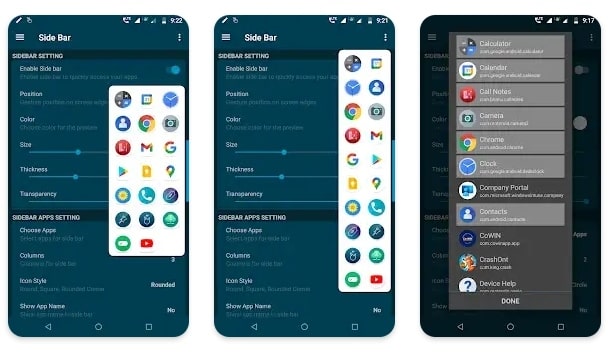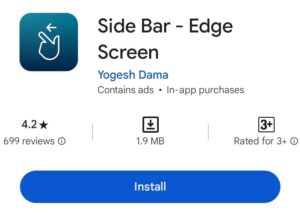How to open any app fastly by adding side bar
Friends in this article i will Show how to use mobile very fastly and open app speedly and other shortcut settings to create a side of mobile edge screen in present article so with missing any where you have to read the all the article without skipping so lets begin the trick from now How to open any app fastly by adding side bar.
How to open any app fastly by adding side bar :
- guys you can make a shortcut tool at the edge of your mobile screen.
- today i will tell how to do such thing on this article before going to download i just wanna brief you about the benefits about it.
- with added the side app tool we can easily skip one app to another app.
- Quickly open your favorite apps by swiping at edge of your phone screen.
- then Configure edge screen side bar to add as many apps as you want.
- it appears same as like the apple phones assistive touch type but their you cant add the applications as a shortcut.
- but in this shortcut key which we are showing we could add the shortcut apps which regularly commonly use in now a days.
- basically the apps we daily and hourly use mostly the whatsapp, instagram, facebook and other social media apps.
- we could add them at beside screen like shortcut and open whenever needed.
know about application :
- the android phone users more than 100k plus are using it has shortcut key to open apps very speedly.
- in biggest platform of playstore it having with the ratings 4.2.
- it takes of just 2 Mb of size to run ap in our mobile.
- Yogesh dama has bringed up this unique tool to this online playstore platform.
- In month Apr 30, 2021 it is released and from to now app not created any issues at android devices.
Start downloading app like this :
- you should move on the playstore right now with connecting the mobile data.
- make sure mobile data must have more 2 Mb because with it cant be downloaded in to our device friends.
- give a touch on finding tool and type SIDE BAR – EDGE SCREEN.
- without any tension app will comes at upper first position only.
- again have a click on it to open the full app guys.
- so at lastly we should press the install which appears in the form of blue layer.
CHECK OUR MORE ARTICLES FROM HERE :
How to make app icons into rolling icons
How to increase speed of any android mobile
set iphone launcher in android device
How to change mobile launcher in any device
How to make free calls without recharging mobile
installation later what need to do :
- so move a head with open option and you’ll be jumped in to side bar interface directly friends.
- you appear the side bar settings, app settings etc..
- will tell when the permissions requirement needed currently nothing displayed at starting of software.
- Touch the enable side bar bubble then app need overlay permission to draw gesture panel please do allow it.
- then immediately you’ll observe the panel of side bar at right side in middle screen.
- so in steps will explained everything very detailly so please for that.
Using method of application :
- first main thing you have to allow the enable side bar to quickly access your app.
- next we might adjust the position of side bar too.
- if you interesting to add another color at side bar then simply touch the ]color and choose the favorite color that you needed.
- increase the size , thick ness, and transparency by moving the options right side and decrease them moving in to left.
- in additionally choose apps which need to be added on side bar to open them fastly.
- for suppose ima choose three apps which airtel , assistant, and other something.
- when you touch the side bar the apps will shown in it from here directly you can open them without any lag.
- we can set the columns of apps and change the styles and able to add the app name etc..
- Material UI with easy and simple settings, Complete gesture customization options all things that we need to set in bar can be customizable guys.
Conclusion about side bar application :
- Quickly access and open any yours favorite apps, with just one swipe.
- from now No need to exit the running app, Open bar from anywhere by swipe from edge of the screen.
- the apps rows and the maximum apps can Add up to 5 columns to side bar.
- at any time Change icon style, background color, transparency and many more customization options.
- Material UI with easy and simple settings, Complete gesture customization options.
DOWNLOAD THIS APPLICATION FROM HERE
[su_button id=”download” url=”https://play.google.com/store/apps/details?id=com.bhanu.sidebarfree&hl=en” target=”blank” style=”ghost” background=”#f51a37″ color=”#000000″ size=”7″]Click here[/su_button]