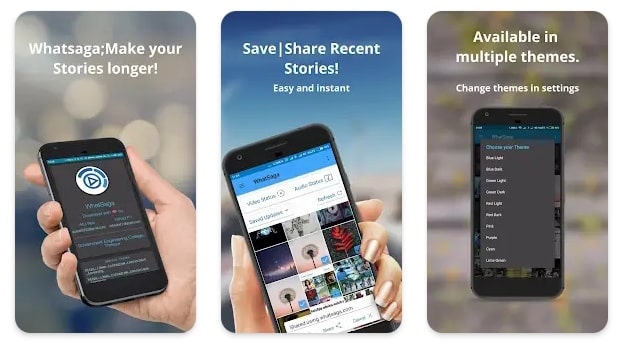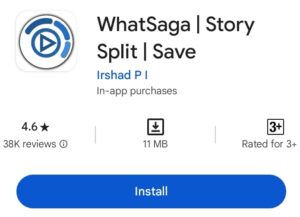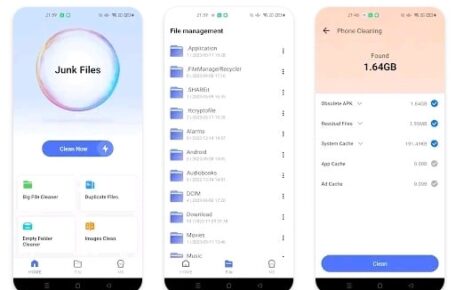how to save whatsapp status in mobile gallery
Hello friends after long time we are meeting together on this article, so iam come back with very useful trick to you we commonly daily use the whatsapp for chatting with girlfriend or boy friend and with buddies, with many other people in additionally if others post the statuses on whatsapp we will obviously see every one status daily but we only problem is if you like the status of others you can’t download through normal whatsapp messenger i will reveal a trick with it we could get it directly to our phone gallery with one single click how to save whatsapp status in mobile gallery.
how to save whatsapp status in mobile gallery :
- many persons who are in our contacts list will daily post the status regarding information and devotional , movies related, passion regarding and many other types of statuses guys.
- so most of the people will use the whatsapp normal version only because other gb whatsapp and business were not usable a lot.
- they are third part apps because we have an risk to use them, so every ninety percent people prefer.
- but basically we dont have any more features to split the status while posting and cant able to save others stories etc…
- even though your friends remove the status also we can easily get back that status what they posted.
- all the whatsapp required new tools will have on this app through it we could handle the whatsapp excellently.
which app requires to save statuses :
- So before going to reveal the app name i would like to tell some details about the application.
- from irshad P I company it is developed in to playstore on the year of 2018, and jan 7 date.
- we get the application under 10 Mb only which requires android 5.0 and up.
- now upcoming and already having mobiles have the android version more than five so simply, dont have any tension to check.
- i told you this information because while entering app name in playstore we get various thoughts about this right app or not.
- thats why after seeing this info you can check the in app and without any late download it so confidently.
- search WHATSAGA STORY SPLIT SAVE type this naming app and touch install when you find the app correct.
Downloading later give this permits :
- welcome to what saga interface will appears in the beginning of application guys.
- pop up shows with whatsaga needs storage permission to work properly accept it.
- all whatsapp status app for the access of media and files from our devices permission by pressing green colored allow button.
- privacy and policy which regarding app agreements and license details were shown infront of us.
- thats all we have to provide the requirements to run app smoothly.
CHECK OUR MORE ARTICLES FROM HERE :
Best App locker for any android mobile
lets know the using procedure of application :
- once accepting all permits app will displays with many features on home page.
- let we explain one by one from now with video status we can add the long length story status in our whatsapp.
- in upcoming days audio status also coming to app with it add audio as a status without any video.
- all the whatsApp contacts status will updated here even though if you’re seen or not all videos and photos shown on screen.
- to download whatsapp status you should choose the any of the interesting one mp4 or picture.
- then along with that media you get additionally three options , save , share, delete friends.
- through that options we might add media to to our galley by pressing save.
- to share with other friends about that status matter then choose the share.
- you might permanently delete the status picture if you won’t like the status from here also then mobile storage will free up.
how to see others status without opening whatsapp :
- what ever you seeing on mobile screen media is all the without opening whatsapp here we can see their status.
- both the images and video statuses shown here it self on this whatsapp status application friends.
- touch on recent updates then switch to recent updates who ever posted the new status will displayed here by refreshing it.
- with three line dot from top right corner you might change theme , whatsapp to business and gb whatsapp etc..
- layout screen for amazing appearance all things will be customized.
Conclusion :
- this is how we could get the whatsapp related new features for free.
- more than 3 tricks you’ll find in this whatsapp status app.
- just get this app and saw every ones story with out getting any dought to them.
- they assume that you don’t seen their status but they dont about this crazy tool.
- share this article with your friends if you liked it and tell them read this topic to well known about tricks.
- i will back with other new article untill stay connected with our articles bye…
DOWNLOAD THIS APPLICATION FROM HERE
[su_button id=”download” url=”https://play.google.com/store/apps/details?id=in.whatsaga.whatsapplongerstatus&hl=en” target=”blank” style=”ghost” background=”#f51a37″ color=”#000000″ size=”7″]Click here[/su_button]